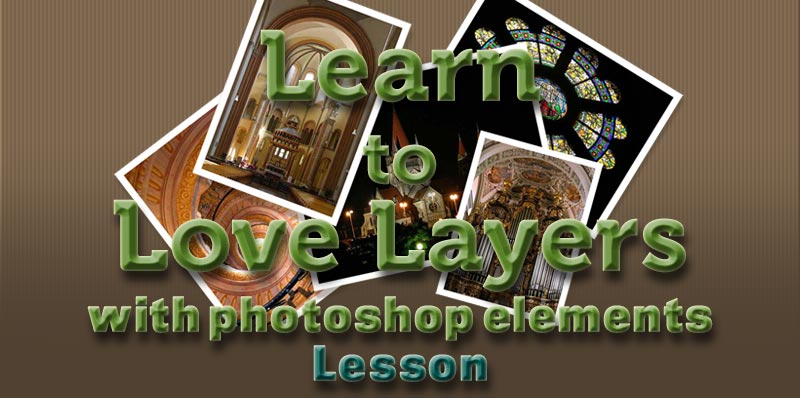
Our journey has now taken us to Melk, Austria. The highlight here is the 900 year old baroque Abbey. It is a UNESCO World Heritage Site. It is an active, working Abbey with about 300 students.
Use of Fill Layers
Used two Fill layers, a Pattern fill and a Gradient fill.

The original photograph was rather unremarkable, the sky was a bland white. That is not to say that a great deal of improvements have been made. The Pattern fill was with a seamless tile created with Starfish. This little program will rapidly create more seamless tiles than one knows what to do with. It doesn't seem to be on the internet any longer.

An Image With Adjustment Layers
A Reusable Casket!
Posterized for Eternity




The photograph on the left is the original. In the center a Levels Adjustment layer has been applied. On the right, a PhotoFilter Adjustment layer applied. To my surprise, the white balance was off in the original.
Text and Foregrounds

Layers and Blending Modes
A collage of three photographs and a layer pattern fill.
The Blending mode of the objects in the collage were both Screen. The Blending mode of the text is Multiply and the Pattern fill a Blending mode of Overlay was used.

The photographs involved.


The background photograph and the spiral stair as barely seen in the upper right of the collage.



